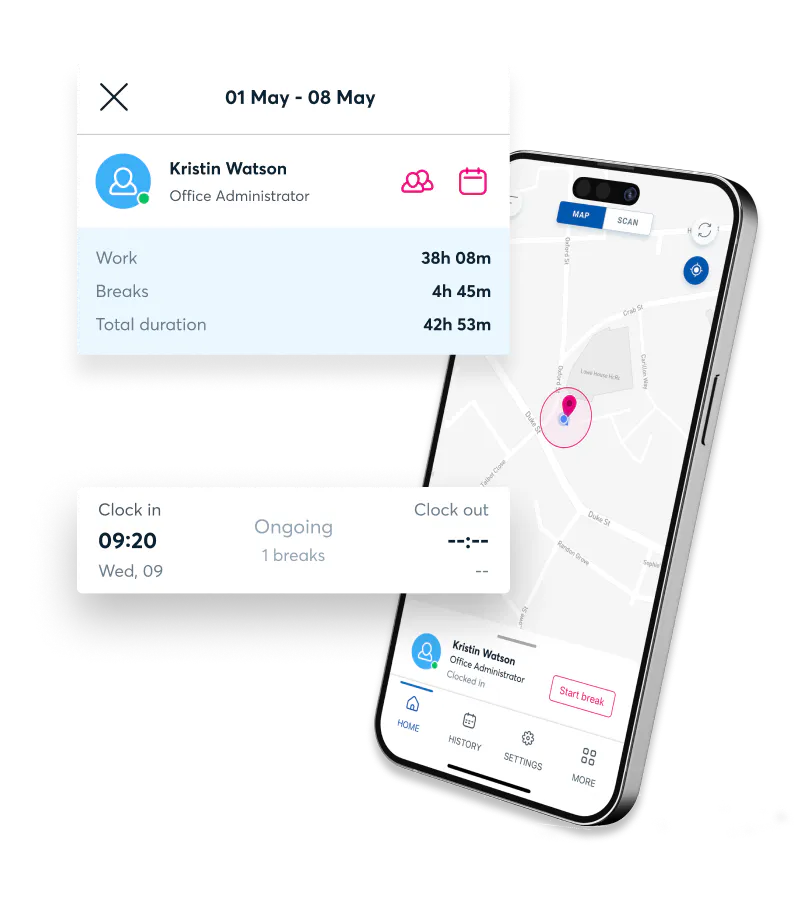Record staff hours easily with digital time tracking
Blip is the time-tracking app that makes clocking in and out effortless. With just a click, you can…
- Know who’s in, off, or on a break with real-time updates
- Remind forgetful staff to log their hours with auto-alerts
- Allow remote working with secure geolocation tracking
- Keep accurate payroll records with timesheet reporting
Join the businesses around the world that have reached 30 million+ clock-ins
Join the businesses around the world that have reached 30 million+ clock-ins







Two easy ways to make time-keeping a breeze
Create virtual boundaries
Remote working no longer means being left in the dark when it comes to logging hours worked. Blip's geofence feature helps you create a virtual boundary using GPS. Allowing employees to clock in or out when they enter or leave an area.
QR code scanning
Generate a QR code with Blip, print it, and display it in your workplace.
Employees can simply scan it to clock in or out in seconds.

How Blip keeps you in line with the law
You might trust your team—but you can’t just take their word when it comes to working hours…
Blip helps you keep official records of staff hours, breaks, and overtime. So, you’re meeting Working Time Regulations. That’s one app to help you:
- Log core working hours and locations
- Make sure staff are taking enough breaks
- Record staff overtime accurately
- Export and save work history for your employees
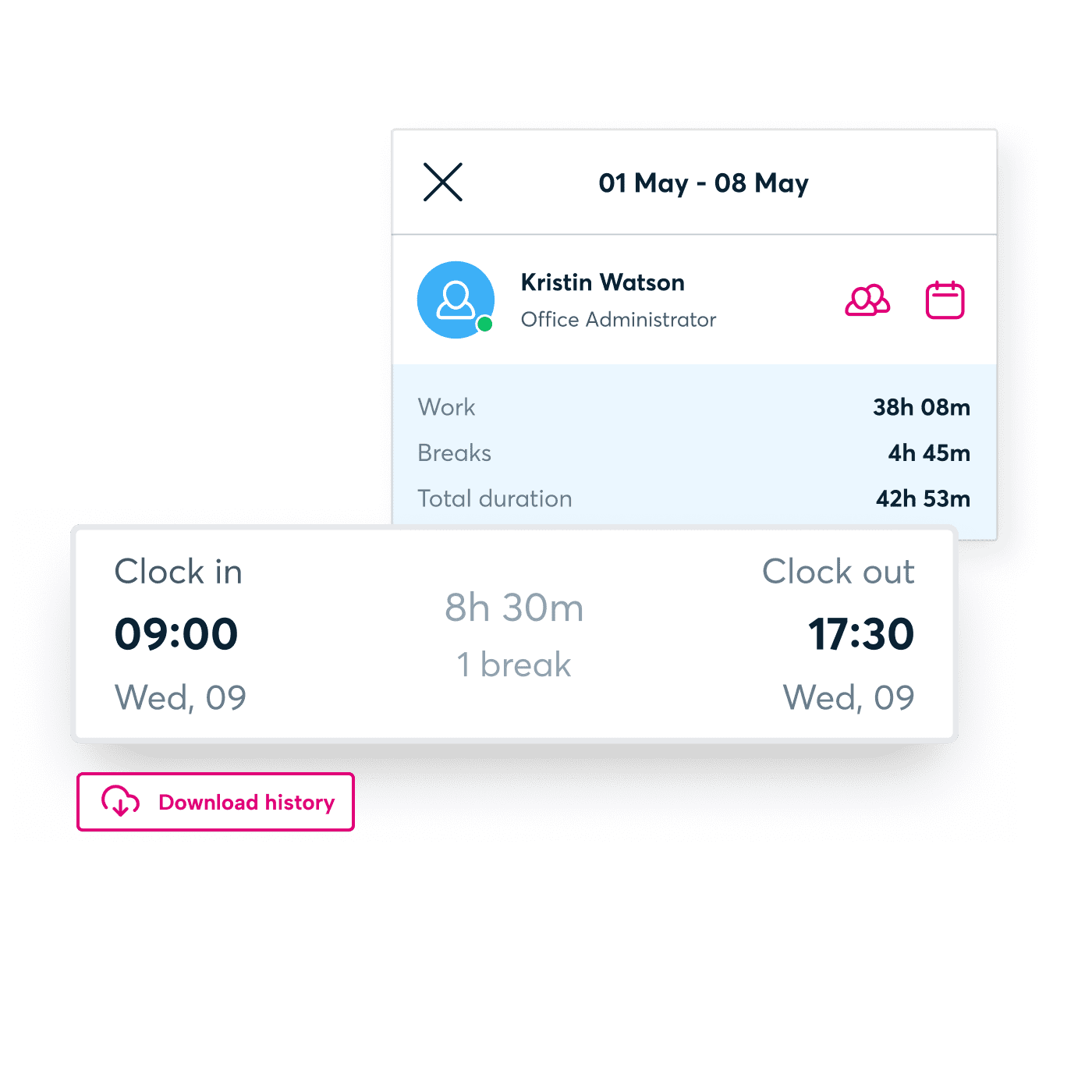
What our customers say about BrightHR
Using BrightHR makes us much more organised and centralises our processes, making it quicker for us to manage sickness and holidays.
Nottingham Credit Union
BrightHR is a user-friendly system and the team are on hand to answer any questions we ever have. I would highly recommend BrightHR.
Deborah Gillespie @ Change, Recruitment Group
Our staff absolutely love using the system and the ease of booking holidays and clocking in using Blip. Customer service is amazing...
Steven Greenall @ Cornerstone Children’s Home
Iron out the Blips in your timesheets
As a business owner, you’re already balancing so much. The last thing you need slowing you down is piles of paper and manual logs of your staff’s working hours.
With Blip, the only thing your staff need to clock in or out is their mobile phone. And with just a glance, you can make sure you’re meeting regulations and check who’s available to work.
It’s that simple.
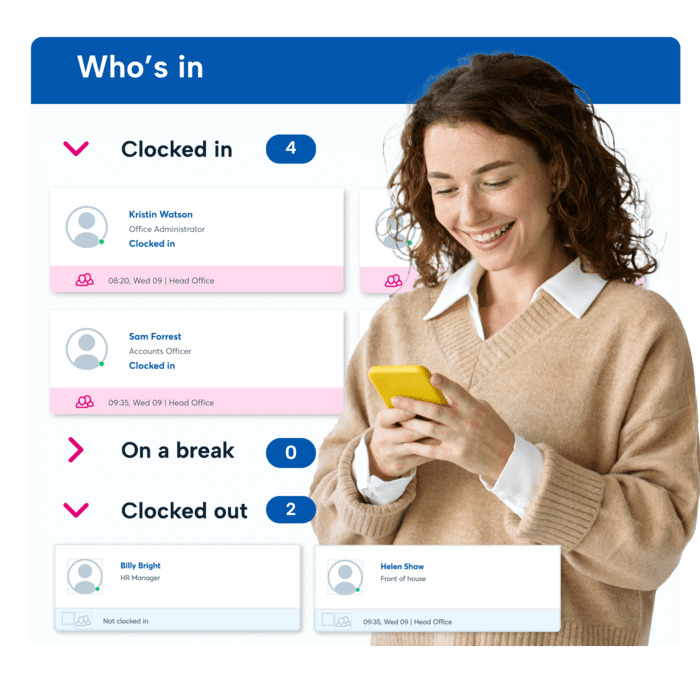
Time-tracking software
Our app helps you make sure time-tracking in your business takes no time at all.
Give your employees control and ownership over their own hours. And free up your time to do what you do best: building a better business.
See how it works in our quick video. Or take a personalised tour by booking a free demo with our software experts.
Explore what else BrightHR has to offer
Never be understaffed thanks to easy-to-use absence management software that gives you real-time notifications and a centralised method of keeping track.
Carry your electronic filing system in your pocket with unlimited document storage space. Upload, store, and view documents in seconds.
Create, assign, and edit shifts and rosters with ease across ANY working pattern. Plus bring flexibility with our new open shifts feature.
Make your staff holiday management a breeze. Approve holiday requests on the go, get notified of clashes, and get a single view of your entire teams schedule.
Avoid costly mistakes with our planner that helps you run a more compliant redundancy with a step-by-step process, unlimited advice, and expert HR templates.
Get the right person for the job every time by tracking, storing, organising, and managing your applicants from job openings to onboarding.
Interested in BrightHR? See it in action
Dive into our award-winning software and see our range of people management tools for yourself
A Guide to HR Software
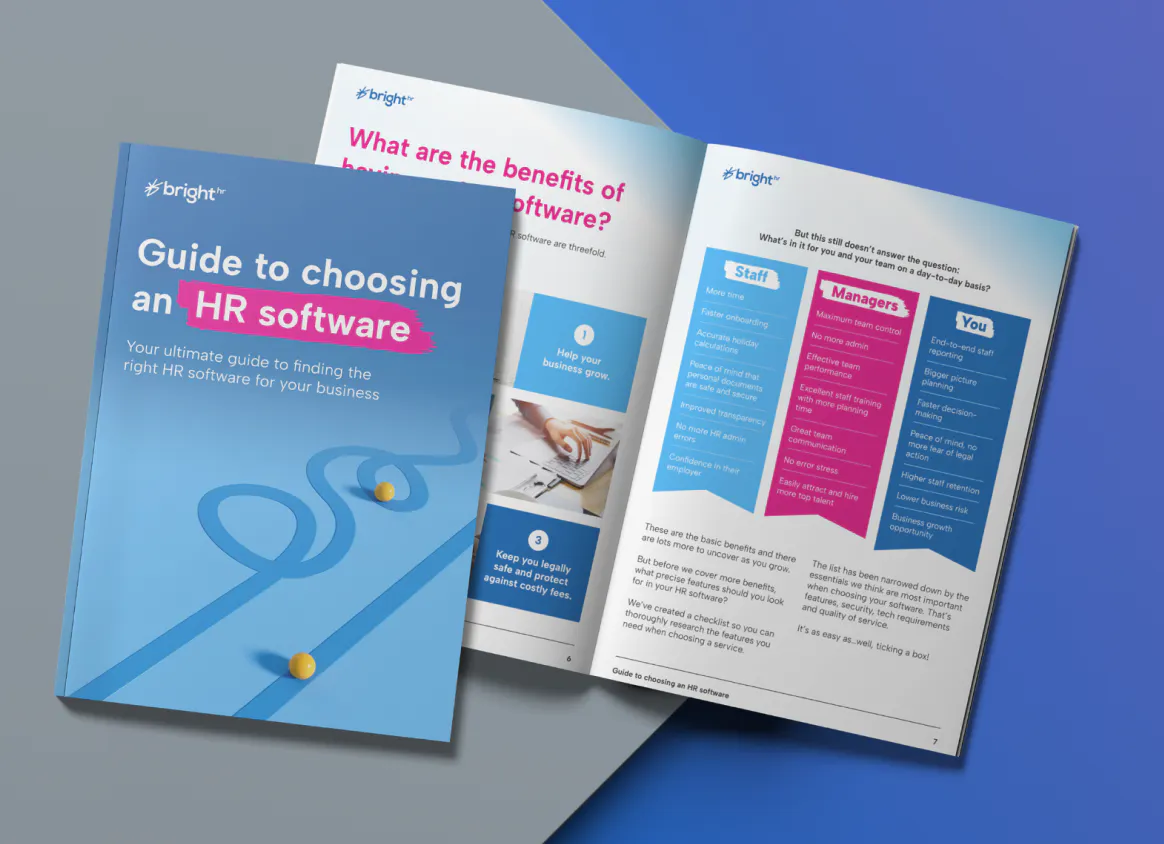
Thursday, Aug 17, 2023
Your guide to choosing the right HR software
The right HR software can become the backbone of your business. But there’s lots to consider when choosing your provider.
From a handy checklist of the features you need to look for, to the risks that software can help you avoid, our Guide to HR Software covers it all.
Our latest insights
Monday, Apr 22, 2024
HR Heartbeat: Sky shut down, World Day for Health & Safety at Work, and...
Wednesday, Apr 24, 2024
World Day for Safety and Health at Work 2024: Tackling a changing climate
Monday, Apr 01, 2024
Six ways to combat stress at work
FAQs
Keeping your operations flexible is important. But giving your staff the option of remote or hybrid working patterns can make managing your teams more difficult.
Our time-tracking app—Blip—lets you maintain flexibility with none of the stress. You can opt to create virtual boundaries called geofences around your worksites no matter where they are. Your employees will be auto-alerted to clock in and out whenever they enter or leave the geofenced location. It’s an easy and secure way to help your employees take control of their hours and keep their timesheets accurate.
Interested in BrightHR? See it in action
Explore our award-winning software and see our range of end-to-end people management tools for yourself.