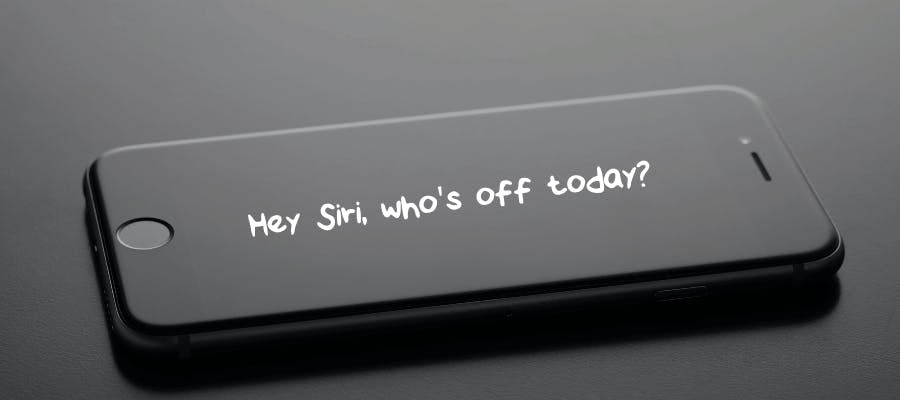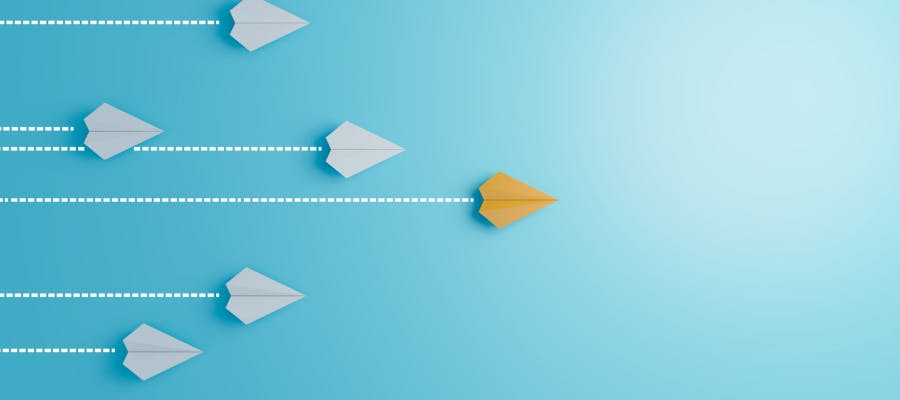First published on Thursday, August 13, 2020
Last updated on Monday, June 22, 2020
We’re pleased to announce a new and exciting feature for the BrightHR iOS app. You can now set up Siri Shortcuts to get hands-free answers to your BrightHR questions.
Here’s what you can ask:
- Hey Siri, who’s off today?
- Hey Siri, check if someone is working today.
- Hey Siri, check Bright notifications.
It’s super simple to set up, here’s how:
- Head to the ‘What’s New’ tab in the BrightHR app. It’ll either automatically pop up when you open your app or you can access it from the dashboard menu.
- To give Siri permission to check who’s off work, click the ‘Add to Siri’ button and follow the instructions to enable.
- Swipe left on the ‘What’s New’ tab to add more Siri Shortcuts. Repeat the same process to let Siri check your BrightHR notifications and check if someone is working today.
- To customise Siri Shortcuts to suit your personal preferences, select Siri Shortcuts from the dashboard menu. From there, you can choose how you’d like Siri to interact with your BrightHR.
Login to your BrightHR here to get setup.
Not a BrightHR customer?
Book your free demo today to see BrightHR in action.
One of our HR experts will show you around our software and explain just how easy it makes managing your people.
To arrange your personal tour, call us now on 0800 783 2806 or book your free demo today.
This new feature is available for all territories on iOS 13 or later.