- Home
- HR software
- >
- ...
- >
- Overtime Tracker
Don’t work overtime tracking your staff’s overtime
Reward employees' extra working hours with our award-winning Overtime Tracker
- Be certain of extra hours worked with clear records
- Approve or decline overtime requests in real-time
- Choose between overtime pay or time off in lieu
- Run payroll smoothly with accurate reporting
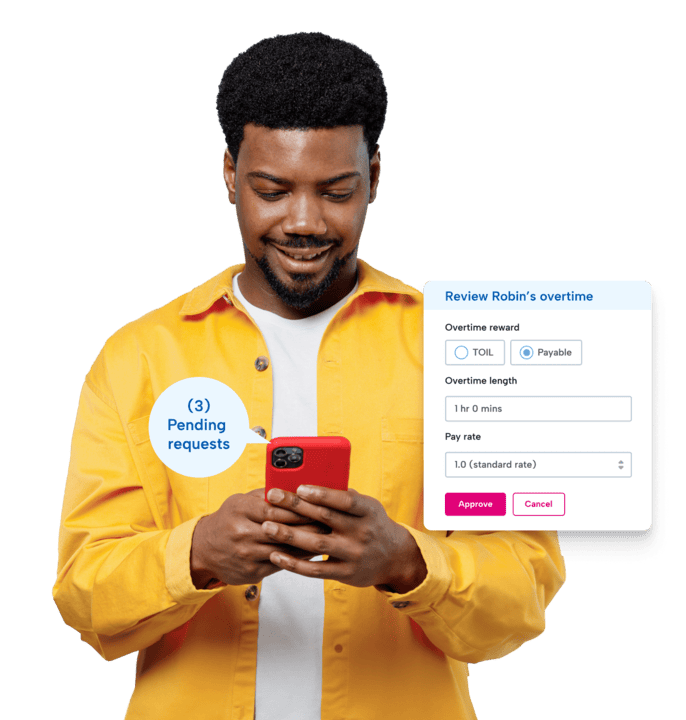
Join 100,000+ global businesses that trust BrightHR
Join 100,000+ global businesses that trust BrightHR






Always keep on top of your staff overtime
Managing staff overtime can be tough. Forgetting to track additional hours? Don't believe they worked 3 extra hours? BrightHR’s overtime tracker helps you eliminate guesswork.
- Reward your staff with payable overtime or time off in lieu (TOIL)
- Let staff log their own additional hours—right down to the minute
- Generate full, downloadable reports so you know who’s owed what
- Get instant notifications for new and updated overtime requests
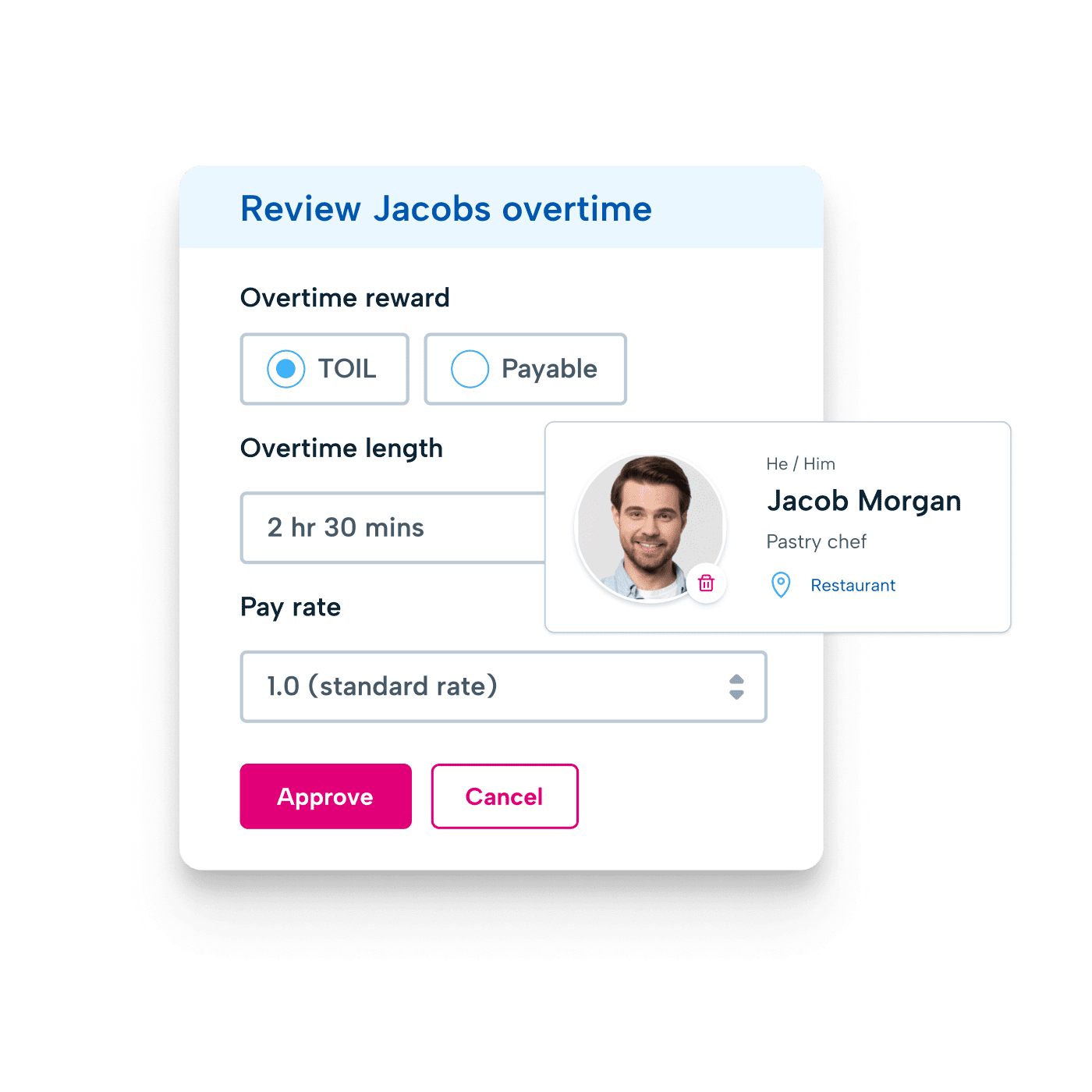
Choose how you reward your staff’s extra hours
Our overtime tracker lets you choose how to reward your staff whether it's time off in lieu (TOIL), payable overtime, or a hybrid of both.
- Gain a clear view of your staff’s hours and pay rates
- View, edit or cancel overtime requests in seconds
- Keep staff updated on how much TOIL balance they have left
- Easily plan ahead with an overview of your employees’ TOIL hours
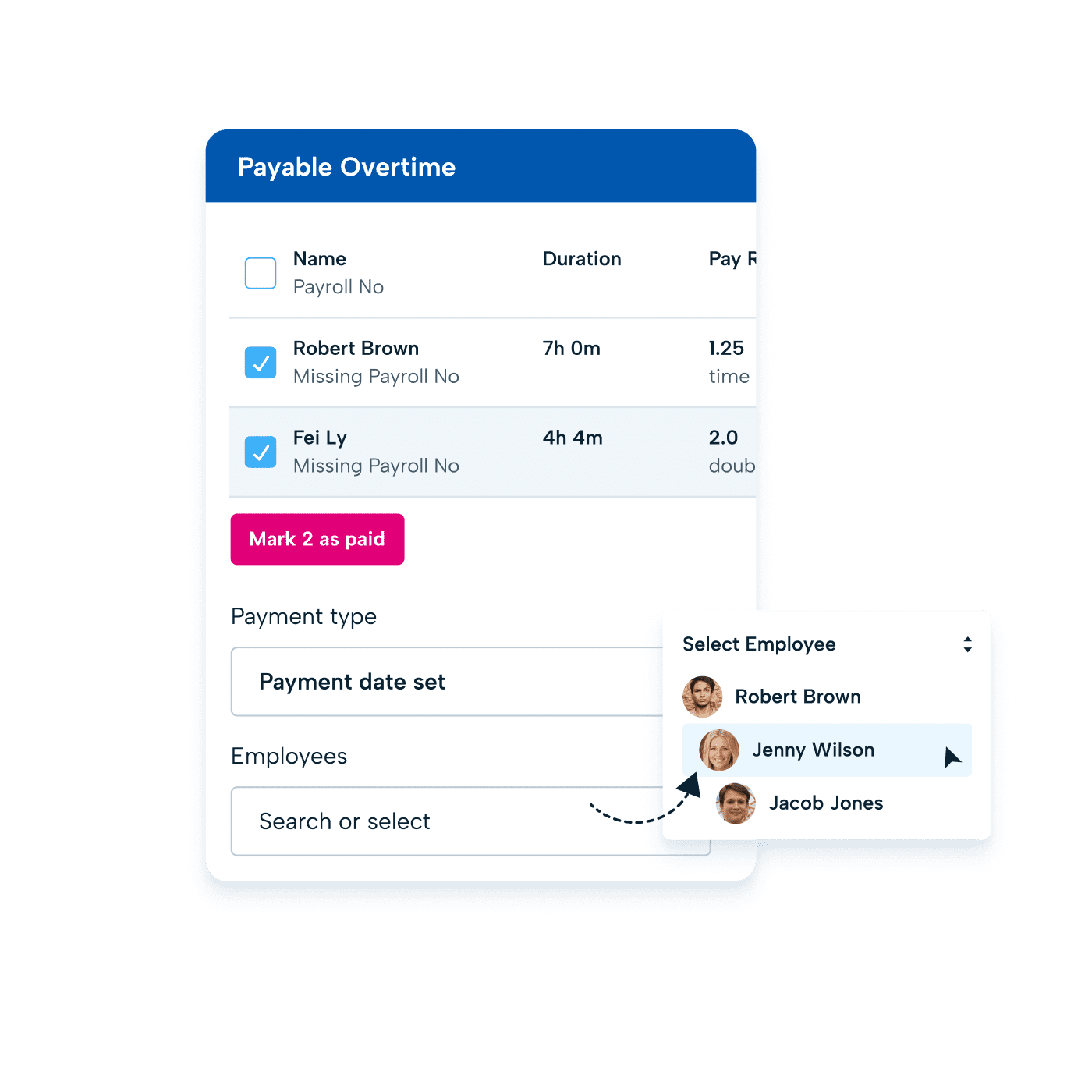
Simplify your payroll with up-to-the-minute logs
Our Overtime Tracker makes it simple to pay your staff correctly and on time without missing a beat, and proves that extra hours needn’t throw a spanner in your payroll function.
- Give your staff control over their hours with easy time-tracking
- Generate and download accurate timesheet reports
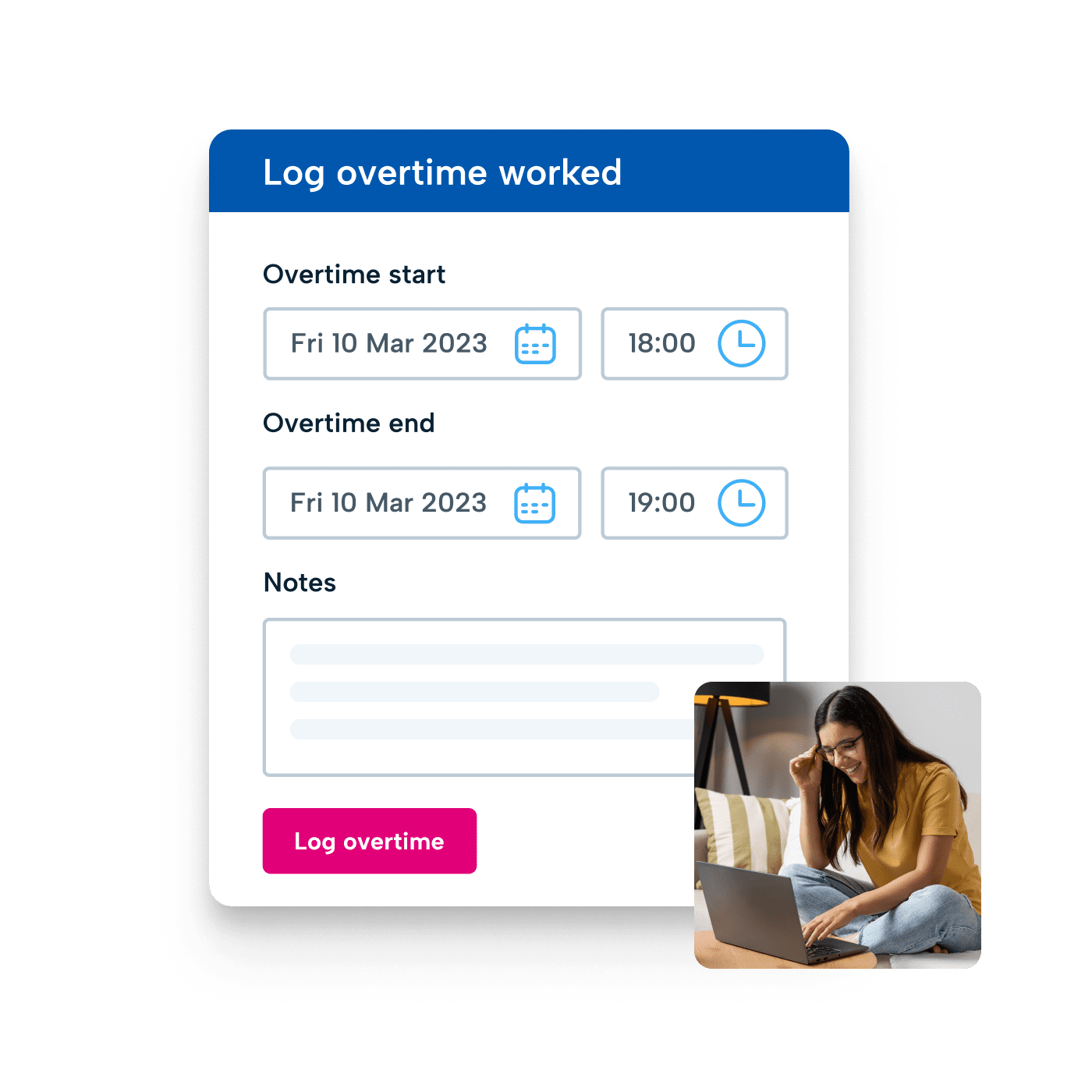
What our customers say about BrightHR
Using BrightHR makes us much more organised and centralises our processes, making it quicker for us to manage sickness and holidays.
Nottingham Credit Union
BrightHR is a user-friendly system and the team are on hand to answer any questions we ever have. I would highly recommend BrightHR.
Deborah Gillespie @ Change, Recruitment Group
Our staff absolutely love using the system and the ease of booking holidays and clocking in using Blip. Customer service is amazing...
Steven Greenall @ Cornerstone Children’s Home
Make accurate time-tracking easy with the Blip app
The free Blip iOS or Android app lets your employees clock in or out with just their mobile.
- Know who’s on, off, or on a break with real-time updates
- Prompt forgetful staff to log their hours with auto-alerts
- Enable remote working with secure geolocation tracking
- Make sure you’re compliant with Working Time Regulations

See our handy Overtime Tracker in action!
Discover just how much simpler our Overtime Tracker makes everyday tasks—from timesheets to payroll. Our video gives you a quick introduction to everything you need to know.
But if you want to see what your business could look like with this tracker in your toolkit, book a free demo with our experts today.
Explore what else BrightHR has to offer
Never be understaffed thanks to easy-to-use absence management software that gives you real-time notifications and EAP resources for extended sick leave.
Carry your electronic filing system in your pocket with unlimited document storage space. Upload, store, and view documents in seconds.
Create, assign, and edit shifts and rotas with ease across ANY working pattern. Plus bring flexibility with our new open shifts feature.
Make your staff holiday management a breeze. Approve holiday requests on the go, get notified of clashes, and get a single view of your entire teams schedule.
Get a real-time view of who’s clocked in, out, or on a break by letting staff clock their own hours on our Blip App
Get the right person for the job every time by tracking, storing, organising, and managing your applicants from job openings to onboarding.
Interested in BrightHR? See it in action
Dive into our award-winning software and see our range of people management tools for yourself
A Guide to HR Software
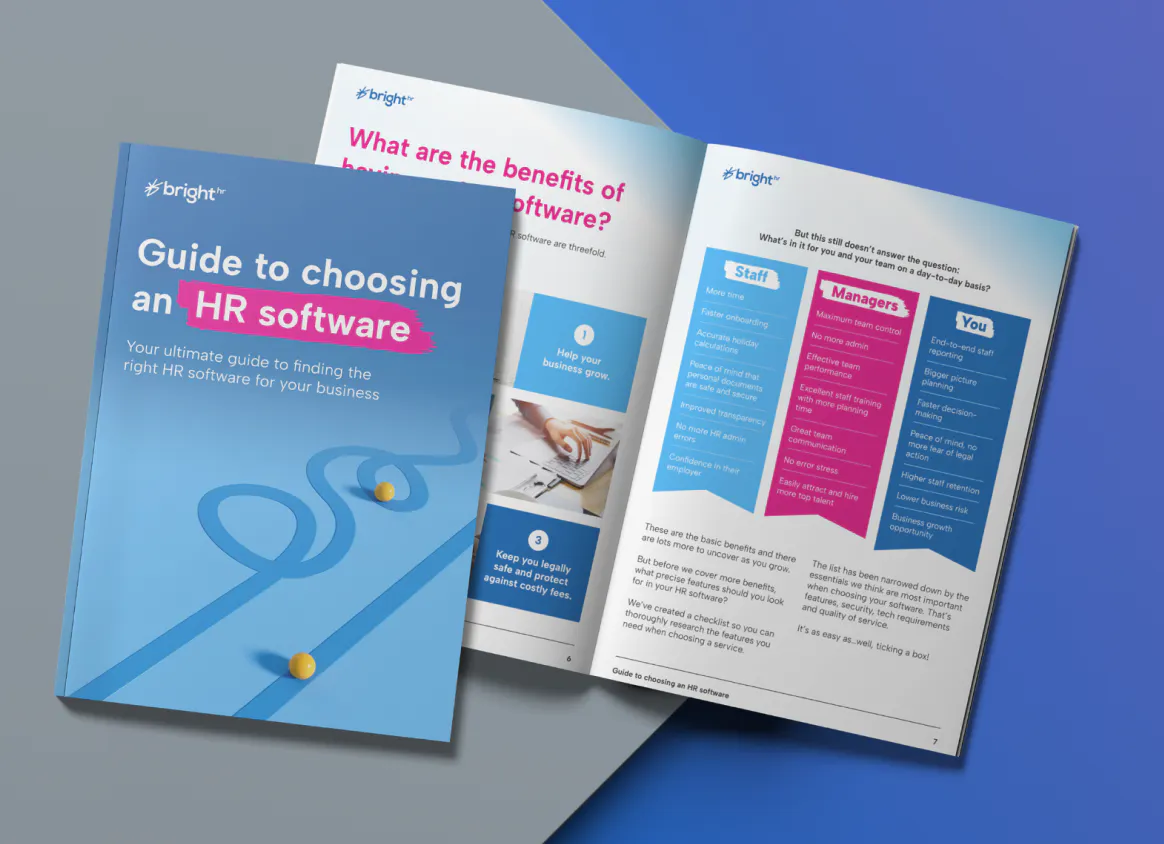
Monday, November 4, 2024
Your guide to choosing the right HR software
The right HR software can become the backbone of your business. But there’s lots to consider when choosing your provider.
From a handy checklist of the features you need to look for, to the risks that software can help you avoid, our Guide to HR Software covers it all.
Our latest insights
Thursday, December 12, 2024
HR Heartbeat: Storm Darragh chaos, growing demand for green skills, and…
Friday, December 6, 2024
4 tips to prepare your business for sick leave this winter
Thursday, November 28, 2024
HR Heartbeat: Staff shortage strikes, company culture commitments, and…
FAQs
Q. QuestionDo I legally need to pay my staff overtime or can I give them time off in lieu?
You can opt to give your employees time off in lieu instead of paying them for overtime.
But you need to make sure that your employment contracts align with this and don’t promise your employees payment for overtime. You also need to ensure that your employee payroll follows legal requirements.
Be confident you’re doing the right thing for your employees and the law by getting in touch with our team of employment law advisors on BrightAdvice. They’re available 24/7 to answer all your urgent questions
Q. QuestionDo I need to pay overtime hours if my staff work over 40 hours a week?
Ready to get started?
Get in touch and discover how BrightHR can revolutionise your people management today


