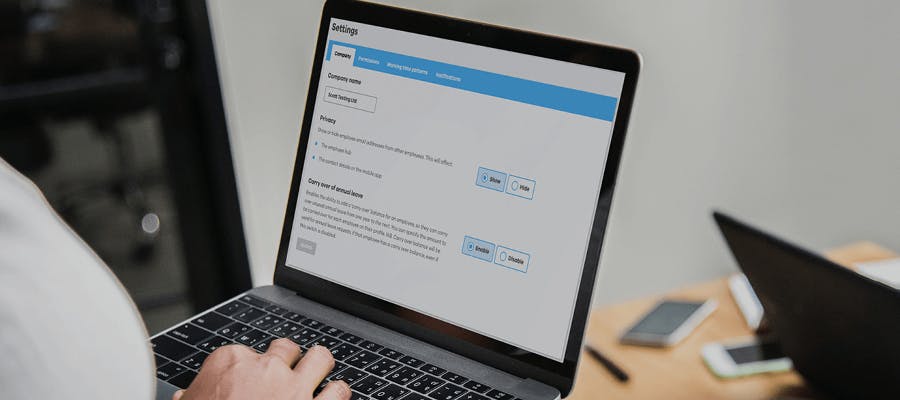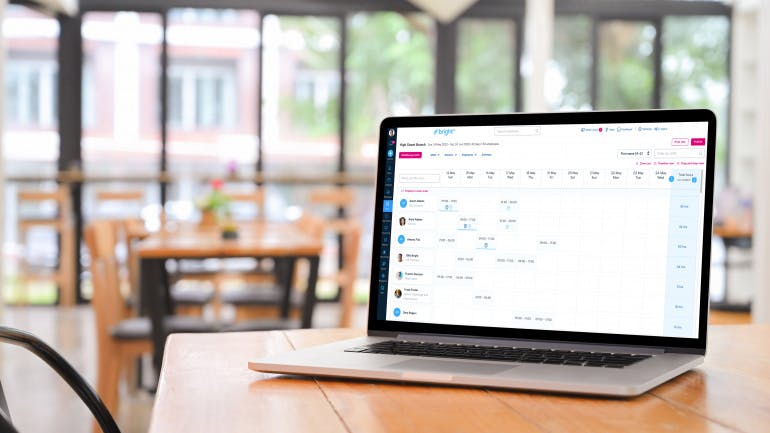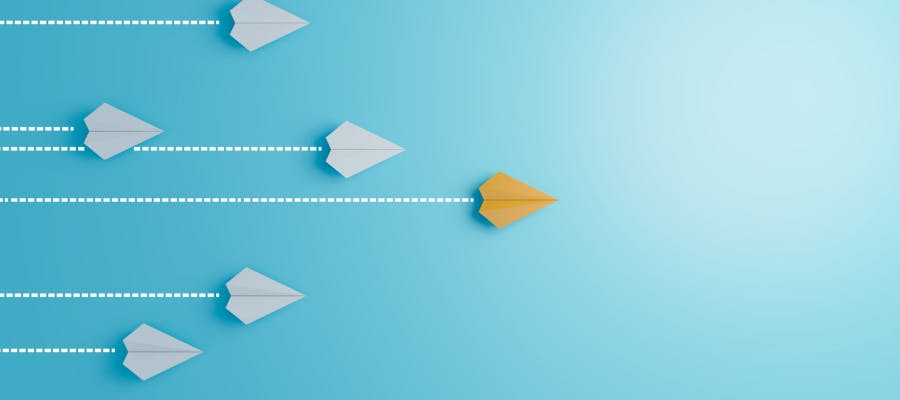First published on Thursday, August 13, 2020
Last updated on Wednesday, December 12, 2018
Holiday carryover is when you let your staff add their leftover annual leave onto their next year’s entitlement. Your staff (if they’re full-time) can typically transfer as much as 8 days from their 28 days’ entitlement—but you can cap it at less in your policy.
So if they’re taking an once-in-a-lifetime trip abroad or an extended honeymoon, you can be confident you’ll have people to rely on when your business is busy.
But don’t get bogged down by holiday entitlement calculations or messy spreadsheets. Use BrightHR to take the stress out of managing your holiday carryover.
The right way to manage carryover
With BrightHR, you can enter how many days a worker is carrying over, and this will add onto their following year’s balance. On the absence tab, you can clearly see how many days were carried over and how many are now available. It’s that simple.
Plus, for staff that work variable hours, it shows their balance and carryover entitlement in hours instead of days.
So what are you waiting for? Set up holiday carryover in your BrightHR
1. Holiday carryover is disabled by default. To enable it, log into BrightHR as an admin, go to ‘Settings’ and simply select 'Enable' and ‘Update’.

2. Now you can manually add the days your employee’s carrying over to their next year’s entitlement. To do this, head to the employee’s profile and click 'Update carryover' on the absence tab. Enter the amount of leave and click ‘Save’. These additional holidays will show up under their entitlement for the following year.

3. When you update an employee's carryover, their personal dashboard will change to reflect their carryover entitlement!
Not a BrightHR customer? Get your free demo today to see how easy BrightHR makes managing holiday carryover—in time for the end of your holiday year.