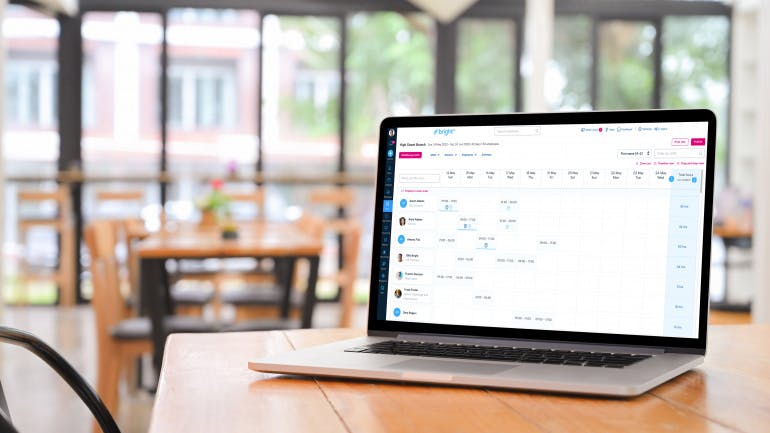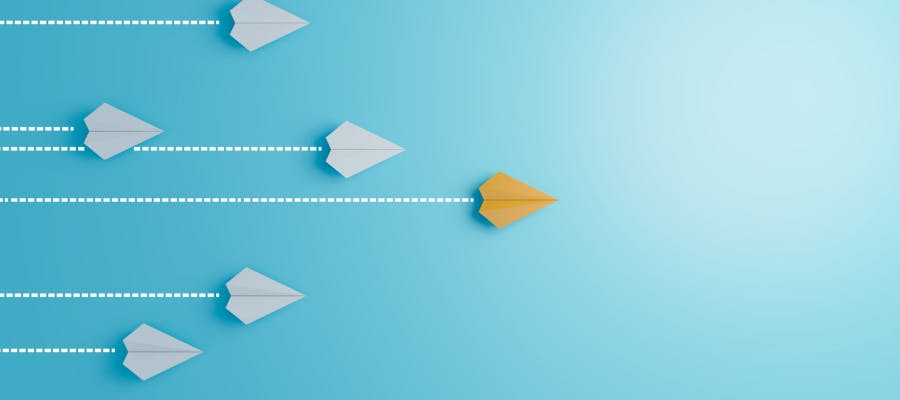First published on Monday, October 26, 2020
Last updated on Tuesday, November 21, 2017
Do you have the same situation each month—the panic that sets in when you realise it’s the deadline date to get your employee details over to your payroll team?
It’s the fear that sets in when you need to find the right figures now… or you’ll have an angry workforce come payday. It’s the stress of trying to remember who’s been off sick, who’s a new starter, who’s left the company and who’s been off on leave. Sound familiar?
You’re not alone. We know from talking to our customers that it’s a big problem for a lot of small companies in the UK.
That’s why we’ve launched payroll exceptions reports in BrightHR.
Now you can gather all that payroll information in a matter of clicks and download your report directly from your HR system, taking away the extra hassle of manually collating the deductions and additions information.
Simply visit the reports section from your BrightHR dashboard. Select Payroll Exceptions and generate. Add in the personal details of your employees that you don't store in BrightHR into the CSV file and whizz it over to your payroll team. Job done.
Using the payroll exception report saves you hours of manual work, so you can concentrate on doing what you do best: growing your business.
For answers to your questions about how to use the payroll exception report, speak to our service team today.
Not a BrightHR customer? Request your free demo and see how BrightHR makes managing your HR easier.