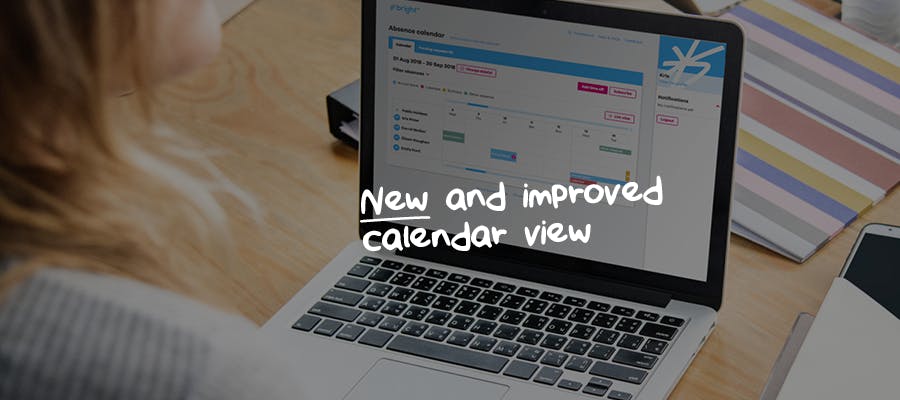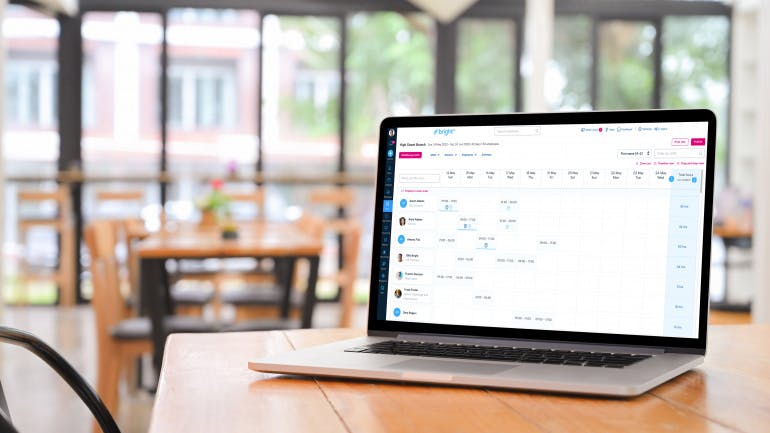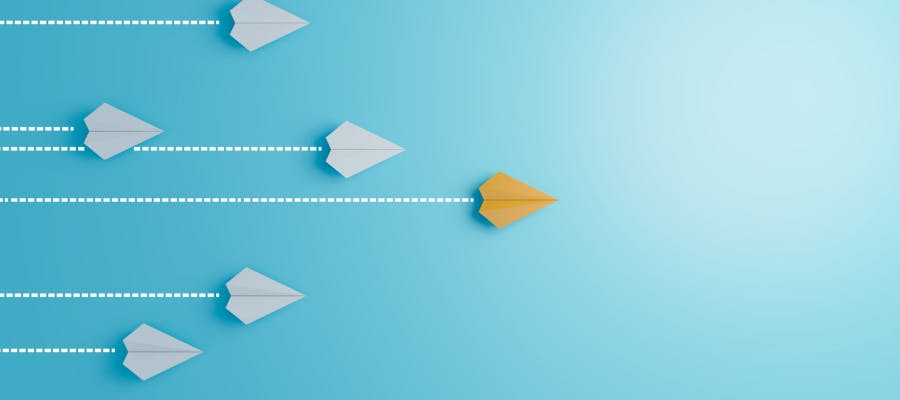First published on Thursday, August 13, 2020
Last updated on Tuesday, September 18, 2018
December is the busiest month for holiday requests, according to BrightHR data from last year. And it’s only 74 days away—scary, right?
Not exactly. We’ve added some new features to your calendar, to help make the end-of-the-year holiday rush easier for you to manage. Let us explain more.
New grid view
Your calendar’s new grid view shows your entire team’s absences in blocks—so you no longer have to click on each day to see who’s off.
Each absence type also has its own colour to help you spot them at a glance.
Choose your own date range
You can now select a date range—meaning you can choose to look at absences on single days or weeks, not just months.
Filter absences in a click
Want to see who was late last week without seeing every absence type? No worries. Simply click the ‘Lateness’ button.
You can also filter by clicking ‘Annual leave’, ‘Sickness’, ‘Other absence’ or ‘All’.
Make detailed notes
Is an employee going away on a training course or taking the afternoon off for an antenatal appointment? You can now note this down on their absence log.
And that’s not all. We’ve got more improvements coming to your BrightHR in a matter of weeks—so keep a look out.
Not a BrightHR customer? Get your free demo today to see how easy it makes managing your staff.