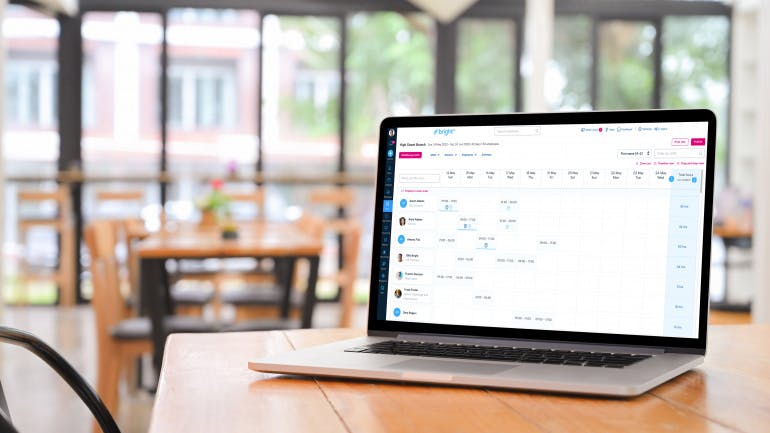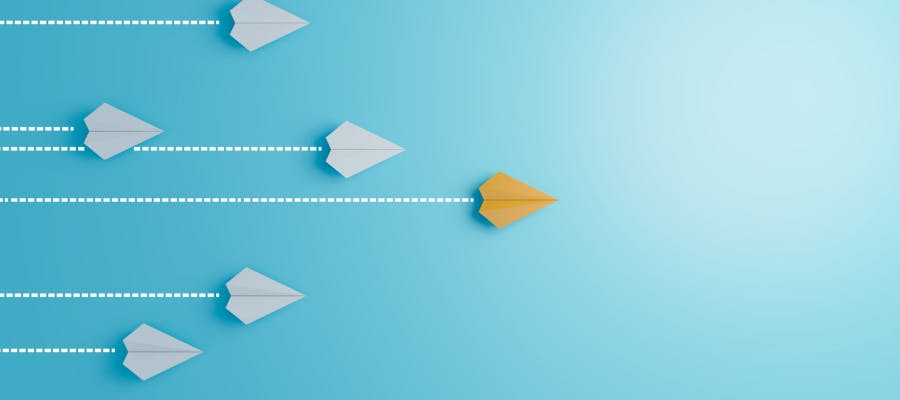First published on Thursday, August 13, 2020
Last updated on Thursday, January 18, 2018
There is little that’s exciting about January. Christmas is well and truly over, the wait to payday can feel like a lifetime, and the weather seems to only get worse.
Don’t worry though, we have something to put a smile back on your face. We’re introducing a new feature to BrightHR. This new function will allow you to download document templates and use them as inspiration to create your own. By doing this, you can help to make sure you’re HR complaint.
Not only that, but you can now create new folders for your documents within BrightHR. Let us explain more.
What document templates are available?
We now offer a range of document templates to customers of BrightAdvice. You can use these helpful templates as a guide to create your own company documents. Some of the templates available include:
• Job Description
• Disciplinary Record
• Parental Leave Request
• Appraisal Form
• Return To Work Interview
By using the document templates, you can help make sure that you have the right paperwork for your employees.
And if you have any questions about how to use the templates, BrightAdvice — who provide clear and confidential employment law advice — can help.
Interested in hearing more? Speak to one of the BrightHR team on 0800 783 2806 about adding BrightAdvice to your account today.
How can I access the document templates?
To access the document templates, you just need to follow these three simple steps:
- Head to our Download Centre.
- Change the drop-down filter to ‘Document Templates’ or use the search bar to look up something specific.
- Click ‘Download’ on one of the templates and log into BrightHR using your details.
Where can I store the documents?
You can now create and edit folders within the ‘Documents’ section of BrightHR. This functionality is available to admins and managers and will help to organise your documents into categories.
We automatically create certain folders for when a new employee starts. However, this new feature will let you create your own folders and you can even create a folder within a folder—for when you want to be super organised.
Not a BrightHR customer? Request your free demo today to see just how easy it is to store your documents all in one place.