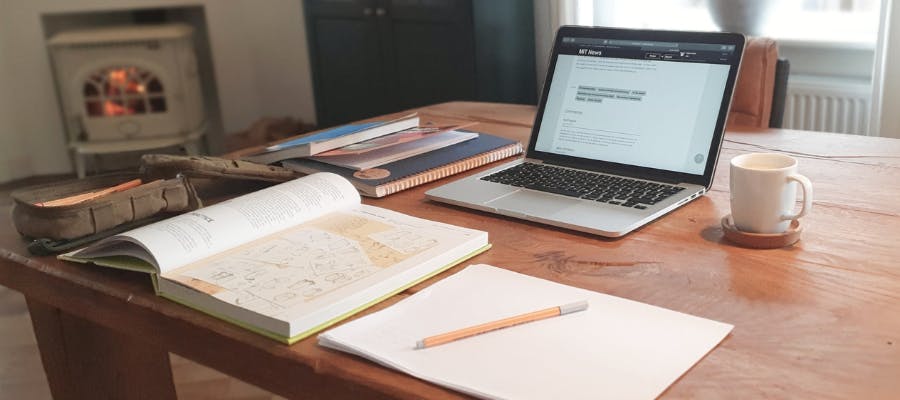First published on Tuesday, October 20, 2020
Last updated on Thursday, April 29, 2021
The coronavirus pandemic and lockdown meant many businesses had to embrace working from home (WFH) for the first time this year.
And when lockdown was first announced in March, there was little time to prepare for the transition from office to home, so it’s understandable that employers had to focus on getting staff sorted from an IT perspective back then…
Fast forward six months, and if WFH is still a reality for your business then there’s more to consider. Because all employers have a legal duty to protect the health & safety of their people—even when staff are not working in the office.
The best way to do this is to carry out a risk assessment. Of course, you can’t personally check employees’ houses, so a WFH risk assessment requires you and your employees to work together to make sure they’re safe while they do their jobs.
Four main risks to consider:
1. Workstation
A desk or table is a must, whether that’s an ‘official’ home office or the kitchen table. Staff shouldn’t work from places like an armchair, sofa or bed—the viewing angle of a laptop would be incorrect, their wrist on the mouse would be unsupported, and there’s an increased risk of eye strain.
2. Display screen
A display screen assessment covers such things as making sure your back and neck are supported, you’re not overreaching for the keyboard, and that the contrast, brightness and colour are correctly set on your screen. The room you’re working in needs to be light enough and well ventilated, too.
3. Vulnerable workers
You need to pay special attention to the needs of any vulnerable staff, such as older workers, pregnant workers, and workers with underlying medical conditions. Employees who live alone might also need further help minimising lone worker risks.
4. Working time
It can be easy to blur the lines between work and home when they’re the same place. Temptation to open the laptop, take another call, answer one more email… but everyone needs balance. Keep an eye on staff working hours and breaks to ensure they’re not overworked and at risk of burnout.
Use BrightSafe
BrightSafe is our new and exclusive online health & safety software that makes carrying out WFH risk assessments simple and straightforward.
It includes full guidance, so you can show staff exactly what they need to do to stay safe when working from home. And you can check tasks off against our handy checklist and store all your risk assessment documents securely with our unlimited storage.
You also get access to a suite of CPD-accredited e-learning courses, so you can share these with your staff to make sure they’re up to date with all the latest working from home guidance.
Want to know more about how BrightSafe helps you keep staff safe while working from home? Call one of our friendly team today on 0800 783 2806.