- Video Tutorials
Video Tutorials
See BrightHR Software in action. Watch these short videos and learn how to get started fast.
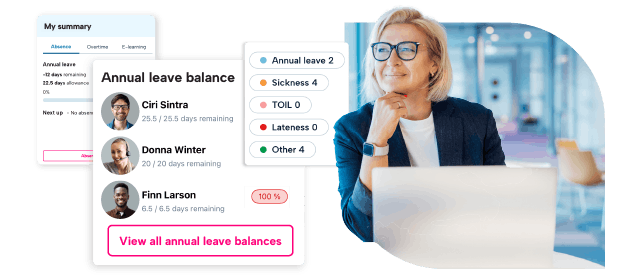
HR software
Award-winning HR software to transform your people management.
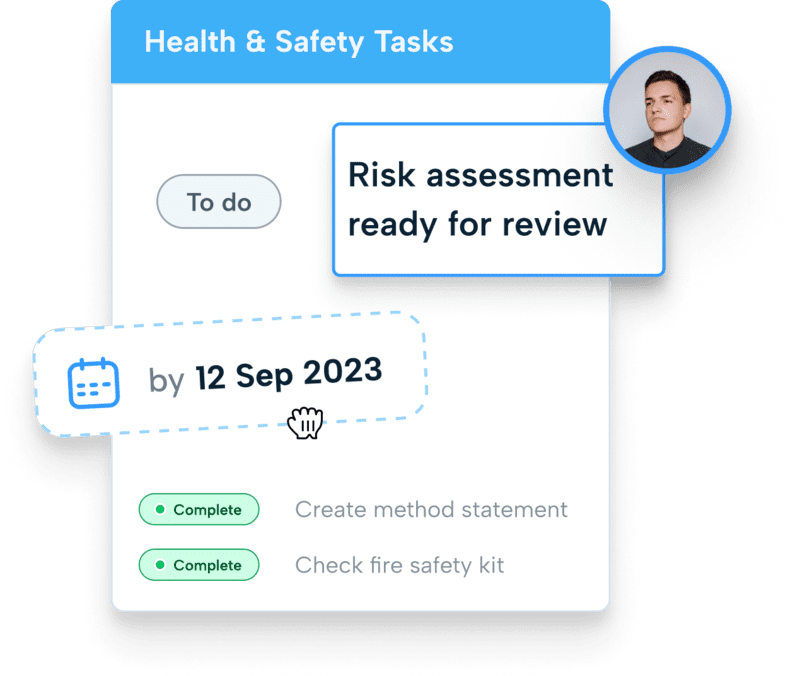
Health and Safety software
Health & safety software and advice to keep your business safe.
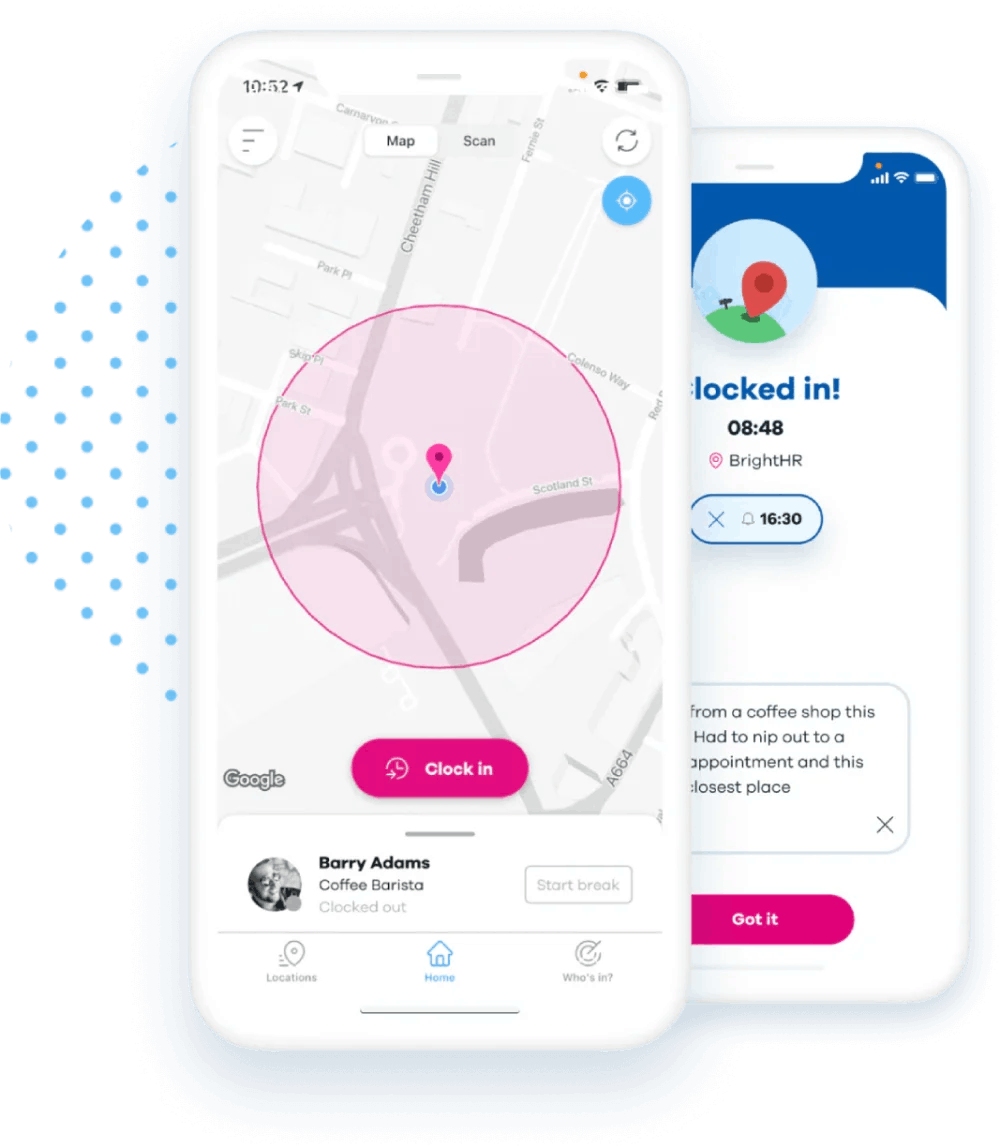
Clocking in
The clocking in and out app that lets you track staff hours and locations.
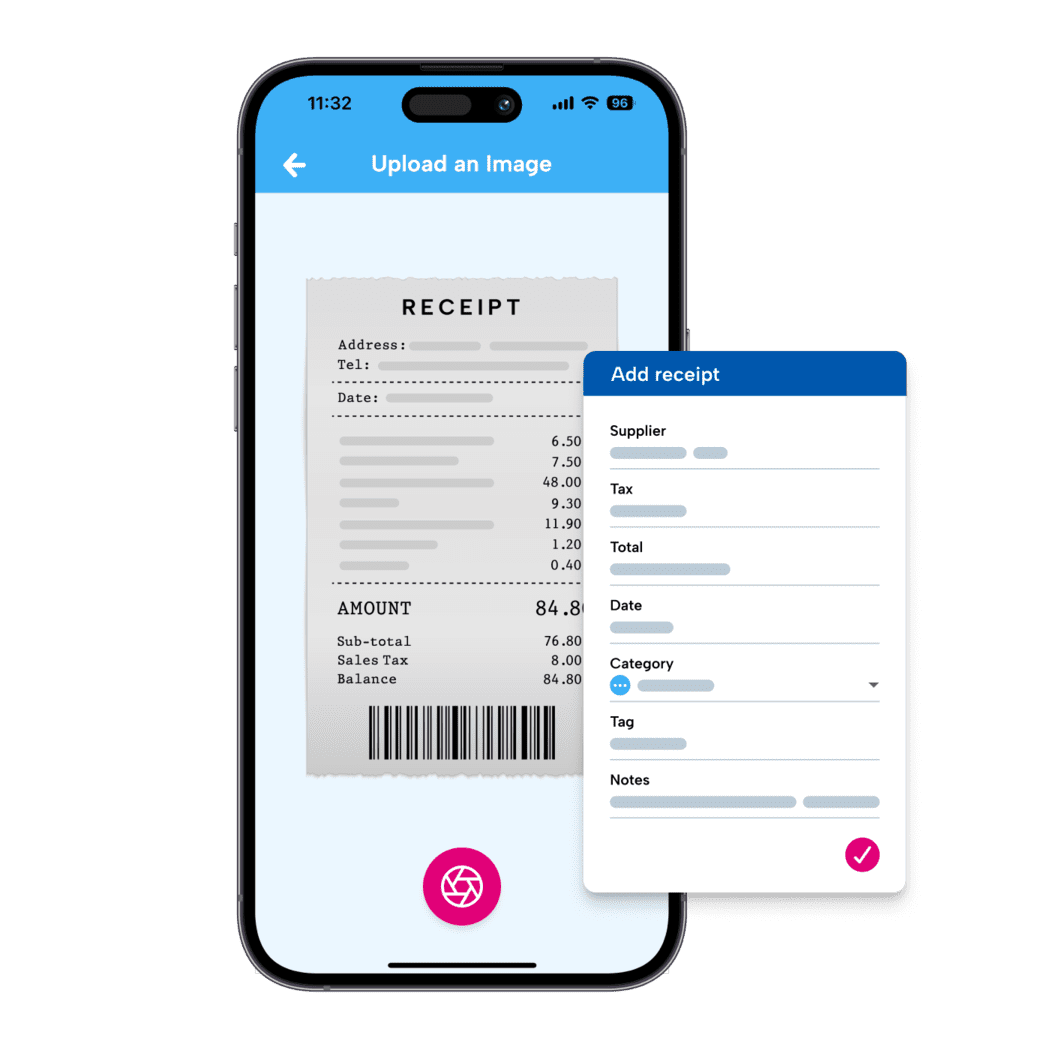
Expenses
The expenses app that lets you approve requests on the go.
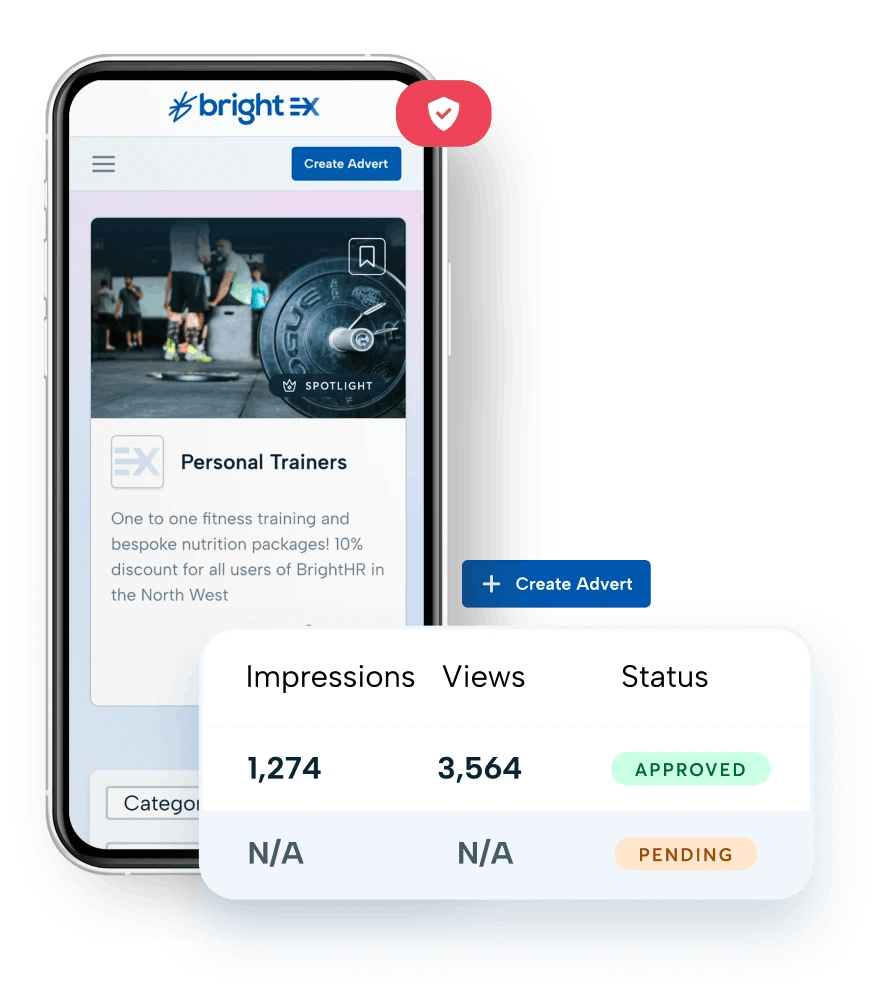
Advertising and discount marketplace
Bright Exchange marketplace exclusively for Bright customers

Register for our product tour webinars
Find out how BrightHR can help your business save time, save money and take the hassle out of HR.
Get in touch
Choose the topic that best describes the type of your enquiry and get in touch.