- ...>Shifts & Rosters
The stress-free shift & roster app for any working pattern
The most efficient way to manage staff shifts, create rosters, track attendance and fill open shifts
- Create work schedules at the click of a button
- Get instant alerts and notifications
- Fill vacant shifts instantly with our open shifts feature
- Copy, duplicate, and assign shifts in minutes
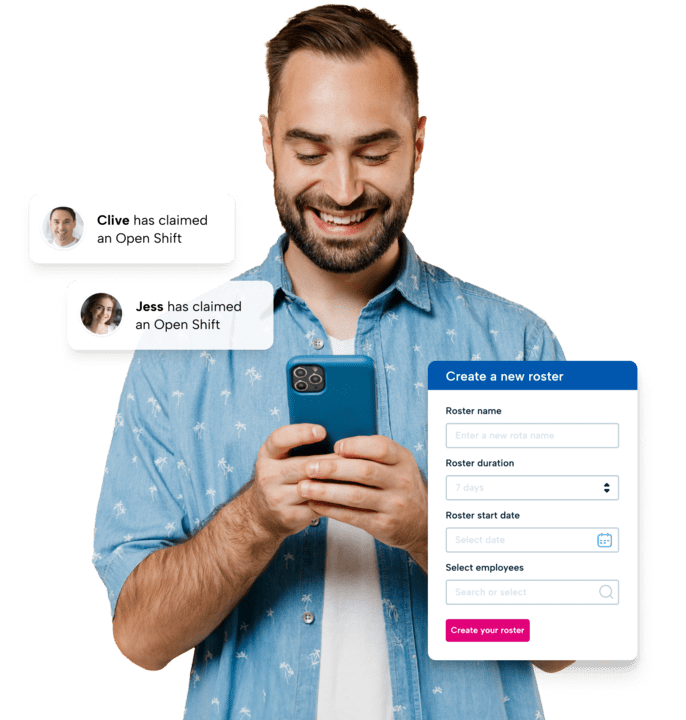
Join 30,000+ Australian and New Zealand businesses that trust BrightHR
Join 30,000+ Australian and New Zealand businesses that trust BrightHR







Powerful online staff roster software—made simple
Forget complicated scheduling spreadsheets. Our smart roster planner makes it quick and easy to create rosters for any industry and working pattern in minutes.
- Simply create rosters in a table layout and instantly notify your team
- Copy shifts, duplicate rosters, and assign shifts across multiple days and staff
- Allow select staff to accept or decline shifts for ultimate flexibility
- Use filters to easily find and edit shifts with real-time updates for your staff
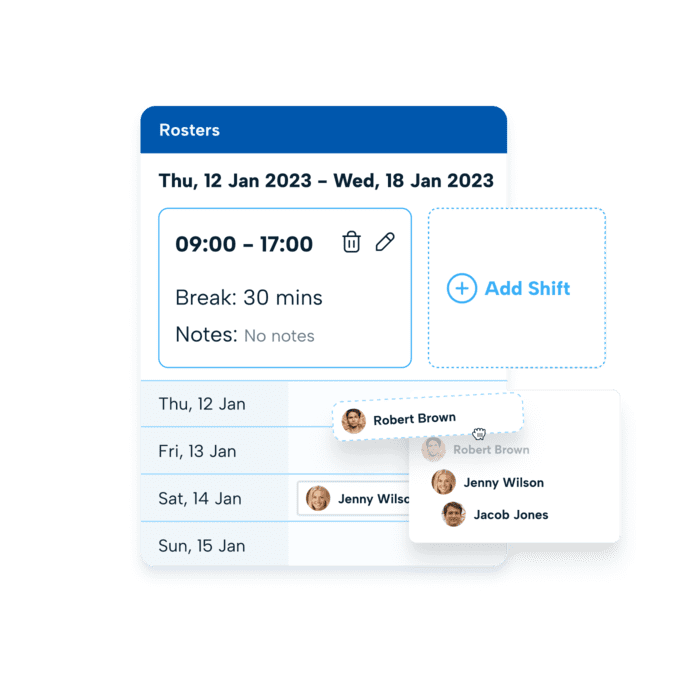
Master last-minute changes with OPEN SHIFTS
Our Open Shifts feature takes away the stress of dropped shifts and last-minute no-shows.
- Notify staff with real-time alerts when a shift opens up
- Release unfilled shifts to your staff on a first come first serve basis
- Give staff the option of picking up extra shifts without adding pressure
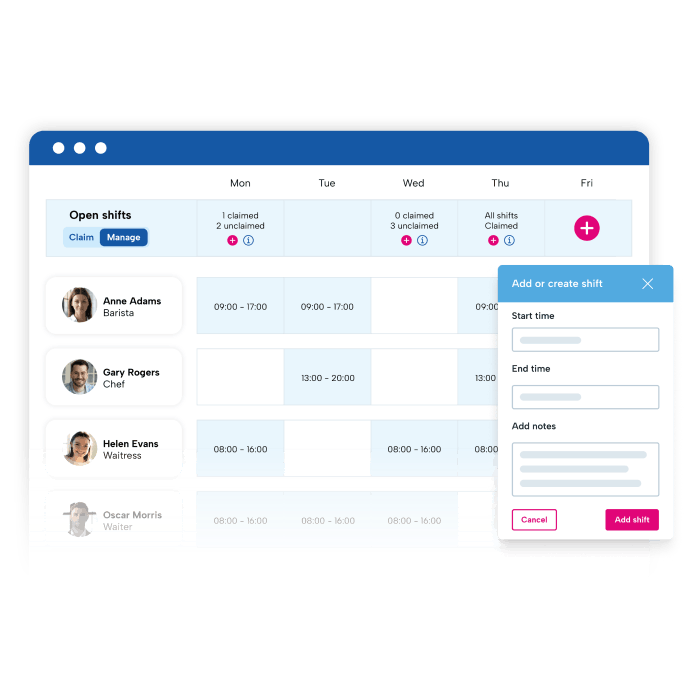
What our customers say about BrightHR
People Management in our business has been transformed into an area that I can now operate in a higher professional and confident manner, due to the patient advice from Bright HR
Andrea Snodgrass
Director/Secretary
YP Recycling
When we started using BrightHR we realised how efficient the platform is for us, it saved a lot of time, money, and stress. It helps cover my whole HR admin tasks for a fraction of the price.
Ankit Chalany
Director
SearchBar
Since using BrightHR, our staff and roster management have improvement significantly. It has become so much easier for us to manage our human resource either staff file or staff rostering. We've also experienced a significant improvement in terms of staff communication.
JMJ Disability Serv Pty Limited
Always on the go? You need a staff roster app
Our free app (on iOS and Android) helps you manage your staff shifts straight from your smartphone.
- Manage and edit your entire staff schedule at any time
- Accept or decline time off requests that your staff submit on the app
- Notify staff as soon as an open shift needs picked up
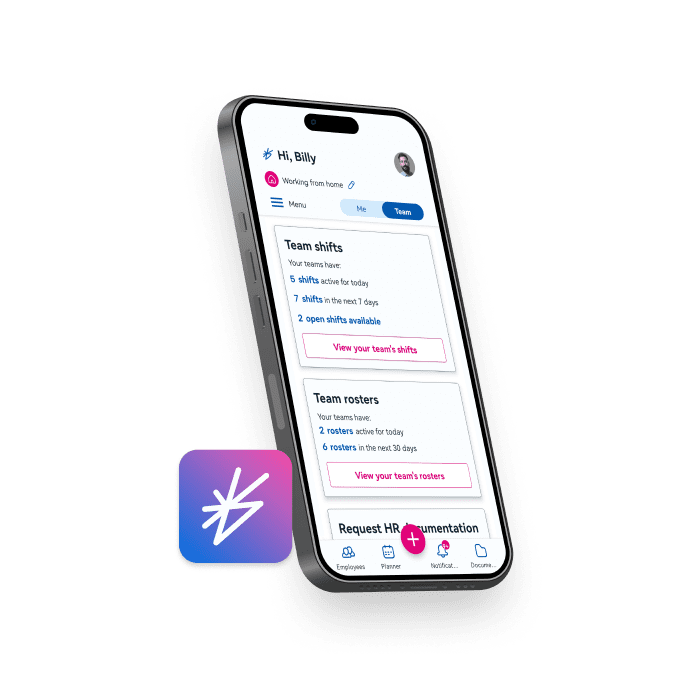
See BrightHR’s shift scheduling software in action
Discover just how easy it is to make the most of our shift and roster planner in our quick video demo.
Or book a personal demo. See first-hand how our roster planning tools can transform how you manage your staff schedules.
Explore what else BrightHR has to offer
Never be understaffed thanks to easy-to-use absence management software that gives you real-time notifications and a centralised method of keeping track.
Carry your electronic filing system in your pocket with unlimited document storage space. Upload, store, and view documents in seconds.
Manage your staff’s overtime hours, approve or decline requests, choose between payable hours or time off in lieu, and keep your payroll accurate.
Get a real-time view of who’s clocked in, out, or on a break by letting staff clock their own hours on our Blip App.
Make your staff holiday management a breeze. Approve holiday requests on the go, get notified of clashes, and get a single view of your entire teams schedule.
Get the right person for the job every time by tracking, storing, organising, and managing your applicants from job openings to onboarding.
Interested in BrightHR? See it in action
Dive into our award-winning software and see our range of people management tools for yourself
Download our guide for more about shift & roster software

Monday, October 20, 2025
A guide to shift and roster software
Let’s be honest, creating employee schedules can be one of the most frustrating and time-consuming parts of running a business.
From juggling employee availability and figuring out how to cover busy periods to scrambling for cover when someone drops a shift last minute, it’s a lot to manage.
But with proper planning, smart tech and a few taps on your screen, you can take back control. BrightHR helps you create schedules that keep operations smooth and your staff productive and happy.
Our latest insights
Wednesday, October 22, 2025
How to know when it’s time to switch HR providers (hassle free edition)
Wednesday, September 17, 2025
HR Heartbeat: Union Takes ANZ to Fair Work Over 3,500 Job Cuts, Dismissal by Text? FWC Rules on Illness-Related Termination and...
Thursday, August 21, 2025
HR Heartbeat: Legal Lessons, Payroll Pitfalls and…
FAQs
Making sure you have the right people on the job every working day requires effective shift planning. The process involves assigning employees to work throughout specific slots of the day, and making sure they are informed of these times.
Our HR software makes this process easier with our smart shift planner that takes the manual hassle and wasted communication out of the equation. It also integrates with essential tools like holiday management and time-tracking to make the work faster, more accurate and ensure you’re never under or overstaffed.
The benefits of a shift planner software will depend on the type of software you opt for. The best software gives you an end-to-end solution that’s integrated with your other people management tools.
So, your shift planning can pull information from your absence management system and leave planner. BrightHR’s smart shift planner software will then be able to flag conflicts, assign the best available people for the job, and be customisable to any working pattern. You’ll also be able to duplicate, copy, and assign shifts in a matter of minutes—saving time, eliminating stress, optimising resources and making you more profitable.
BrightHR offers you the best approach to organising your rotas that will work for both you and your staff, ensuring transparency every step of the way.
With our shift and roster planner, your team shares one calendar that gives them visibility into when their co-workers are on leave, off sick, or working a shift. This will make them more responsible for their calendar and give them insight into why certain decisions may be made or how the workload is shared.
Our open shifts feature also lets you create shifts and open them for your team to assign to themselves on a first-come-first-served basis.
Your team will also receive instant notifications when they get assigned a shift. Making communication easier, and keeping your staff updated so they never miss a shift. It’s quick, simple and saves stress and hassle – whilst making sure your shifts are fully manned and operations are running smoothly.
Yes! You can try our shift and roster planner for an unlimited time, completely free of charge. That’s right, there’s no expiration date.
BrightHR Lite has no hidden costs, so you can enjoy award-winning roster software without parting with a penny. Schedule shifts, assign them to your employees, and keep a record of all the rosters you create so you don’t need to keep starting from scratch.
And once you’re ready to streamline all your people management tasks and slash your HR admin hours, you can upgrade to BrightHR’s complete software at any time.
Our HR software is an end-to-end solution that’s designed to meet all your people management needs. So, you can get everything from a holiday planner and staff time-tracking app to a learning management system and unlimited cloud-based storage for all your HR documents. You can also access professional advice, a marketing & sales platform, and you can choose our Prime package to access end-to-end HR and health & safety software and tools.
Get an HR software solution that meets your unique business needs including your team size by booking a demo with one of our expert agents.
You can also find out more about the packages we offer on our pricing journey or just book a call to speak directly to our friendly team.
Ready to get started?
Get in touch and discover how BrightHR can revolutionise your people management today.


