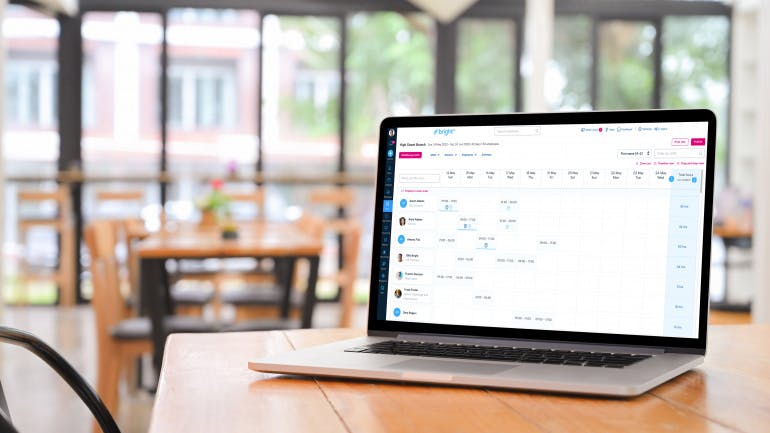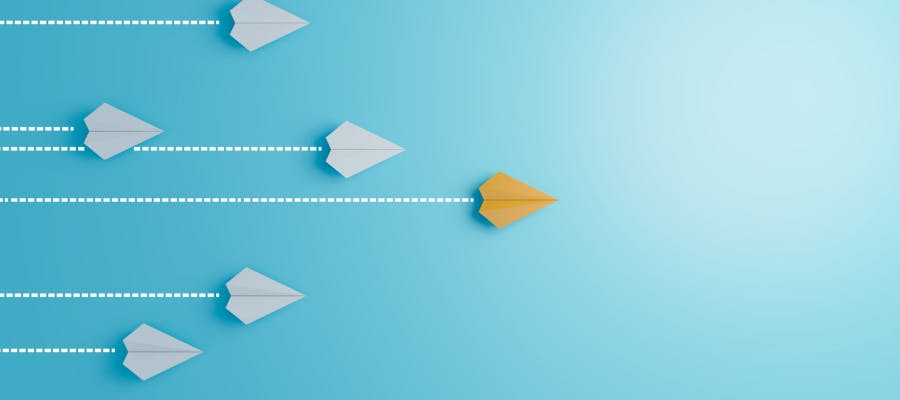First published on Thursday, August 13, 2020
Last updated on Tuesday, October 6, 2020
Imagine how much easier work would be if you could approve staff expenses from your mobile? With PoP by BrightHR, you can.
It’s our new mobile app that lets you manage your employee expenses on the go. And it’s free for BrightHR customers.
How does PoP (proof of purchase) work?
It’s really simple. Your employees use the app to snap a photo of their receipt, jot down a few details, and fire over their expense request to you.
Then, you can approve or decline their request in a swipe. And if you ever need more information about a request before you approve it, you can chat to staff instantly using PoP’s built-in messenger.
That sounds great. Does PoP do anything else?
Yes. With PoP, you can get accurate mileage calculations in an instant.
Your people just have to enter where they’ve travelled to and the cost per mile, and the app automatically calculates the distance and the cost of their travel.
So you can always be confident you’re paying staff the right amount.
Can I see PoP in action?
You sure can. Simply watch the video below:
How do I start using PoP?
If you’re a BrightHR customer, you can get PoP right now.
Just head to the Apple Store or Google Play Store and download the free app. Then, log in using your BrightHR email address and password.
Tell your staff to download the app too. And in a matter of minutes, your business will be set up on PoP.
Need any help? Read our guide on how to use PoP as an admin.